We often find during an audit that companies place accessibility as a concern to deal with later or an afterthought. If it is implemented it is often done so in a rush once the feature is completed. For companies who want to reach the widest possible audience it should not be considered as just a nice to have.
What is accessibility on mobile?
Accessibility on mobile is even more tricky because, unlike on the web, there are no specific standards. However, approaching your audience from an inclusive perspective will help build a loyal user base and ensure the company's long-term success. One example of a simpler feature you can implement is dark mode. Adding this will assist users with low vision. Doing so will improve user engagement when using the application and increase revenue opportunities. We find that many startups do not consider accessibility, and doing so will give you a competitive edge, enabling your application to stand out in a market that can be crowded. As such, you may wish to consider accessibility at the design stage and make the application accessible to those with all types of disabilities. After all, the best mobile design will create an application that is easy for everyone to use regardless of their disability, age, gender or race.
Why is it important to consider accessibility?
According to the World Health Organisation, over 1 billion people worldwide have a disability of some form. Disabilities can include dyslexia, colour blindness, loss of sight or hearing, and mobility issues. If you want to reach the broadest possible market, you must ensure the application is designed to include these users.
From a legal perspective in Europe, the legal requirements are broader than in America. However, companies must comply with the European Accessibility Act(EAA). This stipulates that to avoid penalties for non-compliant digital products, they need to meet EN 301 549 standards, which are aligned with WCAG 2.1 (web content accessibility guidelines). This means ensuring your application is accessible to all users with disabilities by following the WCAG 2.1 guidelines, which include addressing colour contrast and keyboard-friendly navigation.
If your app is used by your employees, linked to a physical store or offers communication services, then it is likely even more of a legal requirement. Additionally, The EU Directive 2016/2102 requires all public sector websites and applications to meet accessibility standards.
How do I understand the Web Content Accessibility Guidelines?
The Web Content Accessibility Guidelines (WCAG) are built upon four key principles:
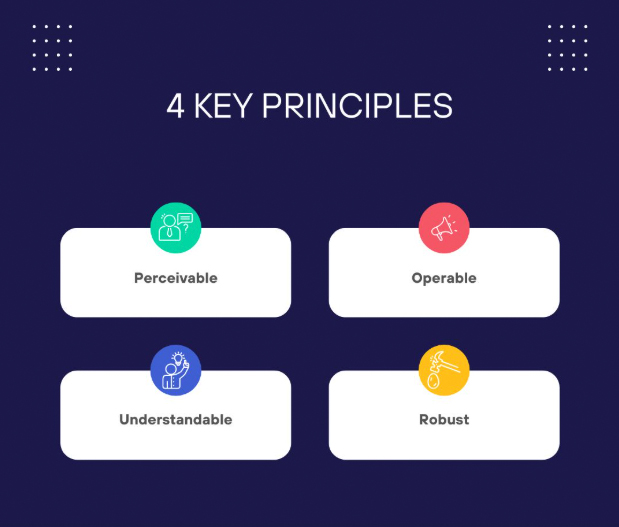
- Perceivable: Information and content must be presented in ways that users can perceive, accommodating various sensory abilities.
- Operable: All components, including navigation, must be operable by users with differing abilities.
- Understandable: Information and functionality should be designed to be clear and comprehensible for all users.
- Robust: Content must be robust enough to be reliably interpreted by a wide range of user agents, including assistive technologies.
How do I implement accessibility in a mobile app?
Screen Readers
For screen readers, you need to ensure that your app is designed to provide meaning for users. Screen readers are essential for users who rely on auditory feedback to navigate through the app. You will also want to ensure the app is compatible with tooling here, such as VoiceOver for iOS and TalkBack for Android.
- Is the app compatible with VoiceOver for iOS and TalkBack for Android?
- Are the UI elements labelled in a way that provides appropriate context for the user?
- Role and state: Ensure elements' roles and states are clear. For example, an element may have the role of a button and a state of disabled.
Text Sizing
To ensure that users with vision problems can see the app, you need to consider making the font sizes large enough and ensuring they are adjustable within layouts.
- Have you implemented Dynamic Type Support (iOS) or Font Scaling (Android)
- When you enlarge the text, does it end up clipping other content?
- Is the text size large enough?
Captions and transcripts
If your application contains any video or audio you need to make sure it is transcribed or captioned so that it is understandable by your entire audience.
- Is audio content transcribed?
- Is any video captioned?
Colour and contrast
Ensure that colour is adequately considered so that any of your audience who have problems with their vision or are colour blind can still fully use the application. Given this, do not rely only on colour to tell your story or promote your branding.
- Do you use a contrast ratio of at least 4:5:1 for normal text and 3:1 for large text?
- Have you tested your application with colour-blind users?
- Are you using other elements, such as labels, to storytell or sell your brand?
Navigation
Everyone who uses your app should be able to navigate through the application with ease.
- Is keyboard navigation enabled?
- Do you provide alternatives to touch gesture-based interaction?
Miscellaneous
- Is any error messaging or alerts within the app understandable by all users?
- Do you provide interactive feedback for interacting with the app. For example, when a user presses a button you could ensure the phone vibrates so they can understand their interaction.
- Have you included an accessibility statement within the app?
What challenges should I consider?
Of course, there are practicalities to consider to make the application accessibility friendly. If not, all teams we come across would be fully implementing it.
It can be difficult for startups that run on small teams, have low budgets and need to deliver rapidly. That said, returning to features after they have been delivered and then implementing accessibility can be more costly than doing it during the first run of development. Accessibility can seem like an added expenditure and a drain on resource demands. Some teams may also lack awareness of its importance and how to implement it.
How do I mitigate these challenges?
Ensure that accessibility is part of the culture. This way, it will be embedded into the design, development and testing workflows. The team should know why it is essential and how to implement it.
Make the foundations from day one and invest in tooling which can help:
- Xcode has an Accessibility Inspector, which will highlight issues with the application
- Android Studio has an Accessibility Scanner
- Lighthouse will also help you undertake accessibility audits for your web and mobile applications.
- Involve users with disabilities, as this can help you with both testing and gaining feedback to improve the applications. This really is the best way to be able to empathise with the user's experience.
Testing
Ensuring you have a robust testing strategy in place will be a crucial part of the process. Due to the labour-intensive nature of testing accessibility features, best practice dictates that this should include both manual and automated testing.
Any manual testing undertaken should include testing on physical devices of various different sizes, ideally, you would consider both phones and tablets. You should recreate the technologies your users use for assistive purposes. This will mean that you can use the application in the same way as your users and ensure you encounter any accessibility issues. For iOS, you will want to use screen readers, which is VoiceOver and for Android TalkBack. Additionally, you may wish to test Switch Control in iOS and Switch Access in Android, this is where users control their device using a switch as opposed to the device gestures.
Lastly, automated testing will help test additional features, such as accessibility labels for the screen elements.
Conclusion
Overall, accessibility improvements should be an ongoing process instead of a box you tick. Aside from the ethical and legal reasons it should be viewed as an opportunity to better your product and reach a wider audience. It is more than the right thing to do; it is a strategic shift toward making your product available to all, fostering inclusivity. Remember, accessibility is about addressing current needs and future-proofing your product for more inclusivity.

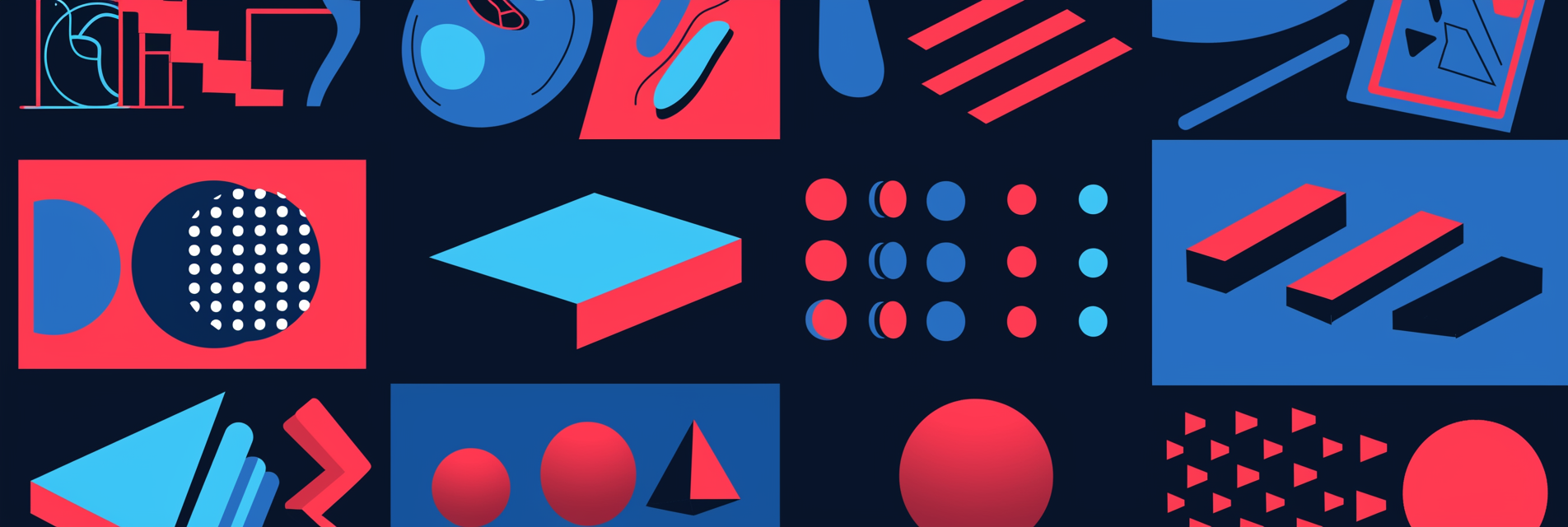






Member discussion