As a backend developer, I’ve always been curious about how far I can stretch familiar tools in new environments. When NativePHP popped up on my radar, it felt like a promising bridge — a way to write desktop apps using Laravel, my go-to backend framework. Naturally, I had to try it out. The result? A mix of admiration for the concept and hesitation about its practical use.
At a glance, NativePHP is positioned as a way to bring Laravel to the desktop. Under the hood, though, it’s a translation layer — essentially a PHP-flavored abstraction on top of Electron. For those unfamiliar, Electron is the framework behind popular apps like VS Code and Slack. It lets you build cross-platform desktop apps using web technologies like HTML, CSS, and JavaScript.
NativePHP exposes Electron’s capabilities to PHP developers. It lets them build cross-platform desktop apps using Laravel conventions, without writing any JavaScript. On paper, it’s an appealing shortcut for backend developers who want to dip their toes into native application development without switching languages or toolchains.
I decided to put it to the test by building an internal tool. It felt like the perfect opportunity to assess how practical this abstraction really was. Initially, the experience felt promising. Setting up windows, menus, and other UI elements was surprisingly straightforward. But as soon as I needed to implement real-world features — in my case, desktop notifications — the illusion started to crack.
The core issue is that NativePHP doesn’t fully translate all of Electron’s capabilities. It abstracts the JavaScript layer, but incompletely. You don’t get full Electron — you get the subset that has been reimplemented in PHP. If a feature isn’t covered yet, your options are limited: wait for support, fall back to writing JavaScript (which defeats the purpose), or contribute to the project. I chose the third option and made significant improvements to the notifications API, but the fact that it was necessary at all revealed a deeper problem.
The idea of running Laravel on the desktop is, in my opinion, an anti-pattern. Laravel was never meant to be a frontend runtime. It’s a backend framework, designed for handling requests in a secure, centralized environment. NativePHP reverses that model. It runs Laravel locally, on every user’s machine. That means your app — and by extension, its configs, secrets, and logic — are all exposed. This is not hypothetical. It creates real opportunities for subtle but dangerous security mistakes, especially for less experienced developers who may not realize they’re operating outside Laravel’s intended context.
What makes this even more risky is that NativePHP makes everything feel deceptively familiar. Developers feel at home, using Blade templates and Laravel routes, unaware that they’re now shipping what used to be server-side logic directly to users. There’s a significant shift in responsibility, and nothing in the framework forces you to reckon with that. That’s what makes it dangerous. It lowers the barrier to entry — and with it, the guardrails.
Let me be clear: I have a lot of respect for the people behind NativePHP. They’ve done impressive work, and their intentions are clearly to empower and enable a specific group of developers. I even contributed to the project because I wanted to help make it better. But empowering developers doesn’t mean shielding them from reality. And the reality is this: if you want to build desktop applications, you should learn how desktop applications work. Whether that means learning Electron directly, or diving into platform-native frameworks, you’ll gain a clearer mental model and avoid dangerous abstraction traps.
NativePHP, as it stands, is fine for toy projects, internal tools, and experimentation. But treating it as a serious foundation for production-grade apps is a mistake. It encourages a backwards architecture, misuses Laravel’s strengths, and hides too much of what’s really happening under the hood. If you’re just curious, go for it. But if you’re serious about building desktop software, learn the real thing. You’ll save yourself — and your users — a lot of trouble.

Your product deserves grown-up leadership
We join fast-moving teams to bring calm, clarity, and technical strategy when it matters most.









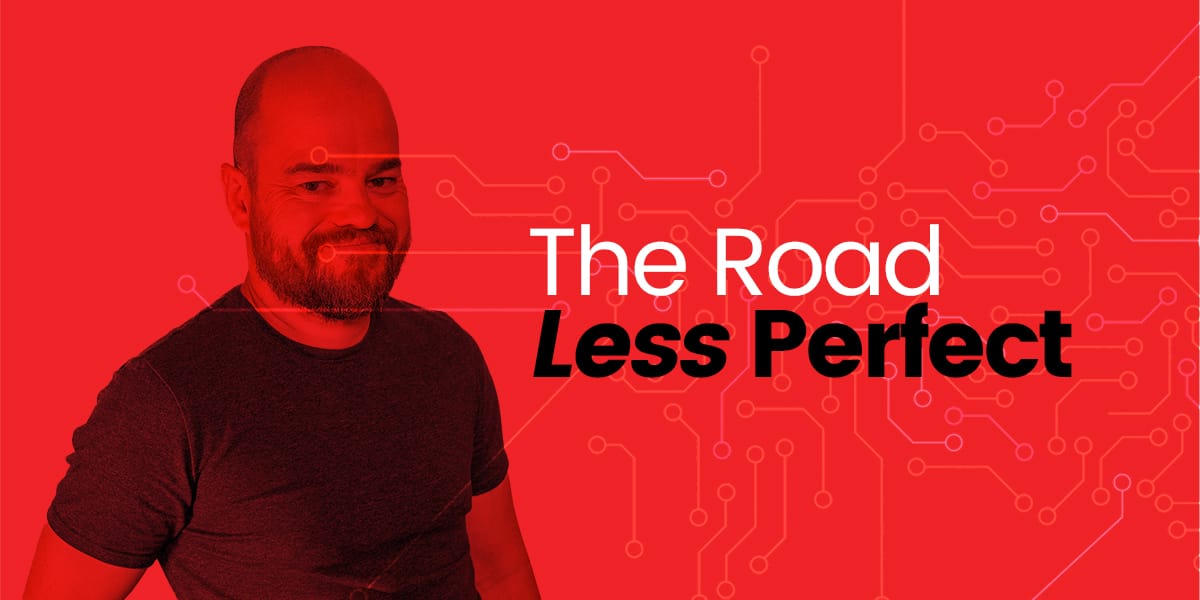
Member discussion