In an ideal world, a software development team has a group of experts supporting them. There is a product owner, a product manager, a quality assurance specialist, and a designer who oversees the overall user experience of the software.
In smaller teams, reality is a lot different. There are two or three developers who have just enough process to maintain and improve the software day-to-day. A CTO is supporting with feature refinement, planning and QA, and the CEO is acting as product manager. For the initial version of the application, an external agency was hired to design the new SaaS platform. But now that the first version is live, their work is done. Returning to them for every update is both impractical and too costly. The team needs the ability to iterate quickly on ideas, without the delays and overhead of going back and forth with an external agency.
Frontend to the rescue
If the team is lucky, one of the members might be a frontend developer with a good eye for design and user experience. They ensure that changes look decent and the overall experience is at least “good enough.” But what happens when the CEO wants to create a quick prototype? Some fall back on PowerPoint to get their point across. After all, having something to show customers for feedback is better than having nothing at all.
Discovering v0 by Vercel
I’ve been using Vercel’s v0 for a couple of months now to help bridge the design gap. I know several developers who hesitate to make UI changes, not because they don't know how, but because they know the result will look subpar. In the example below, we wanted to add totals beneath the list of employees. Here’s the first attempt, deliberately left unstyled:
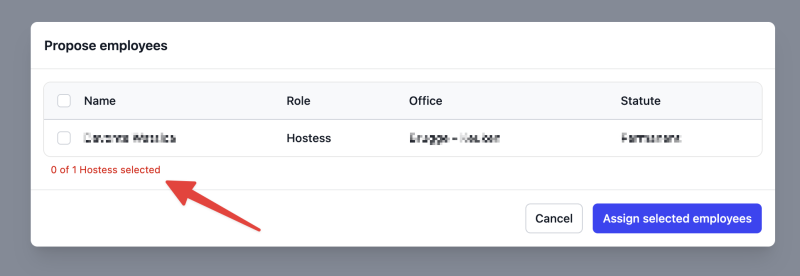
As you can see, the visual design is non-existing. It works, but it could be much better. v0 is an agent that turns ideas into code: you describe what you want, much like prompting an LLM, and Vercel generates a working prototype using modern frontend tools. The v0 "feature" I use most for prototyping is “Clone a screenshot.” It takes a screenshot of the part of the app you want to change and adds the prompt: “Please recreate the UI in the screenshot as accurately as possible.”
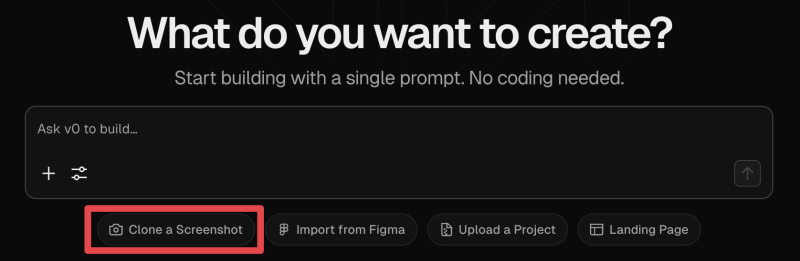
Good enough for prototyping
v0 isn’t perfect at recreating screenshots, it won’t produce a 100% accurate representation of the UI. However, for prototyping or quick mockups, it’s more than sufficient. And when you ask it to add new elements, it considers both user experience and visual design best practices, producing results far better than what an engineer without design experience could create on their own.
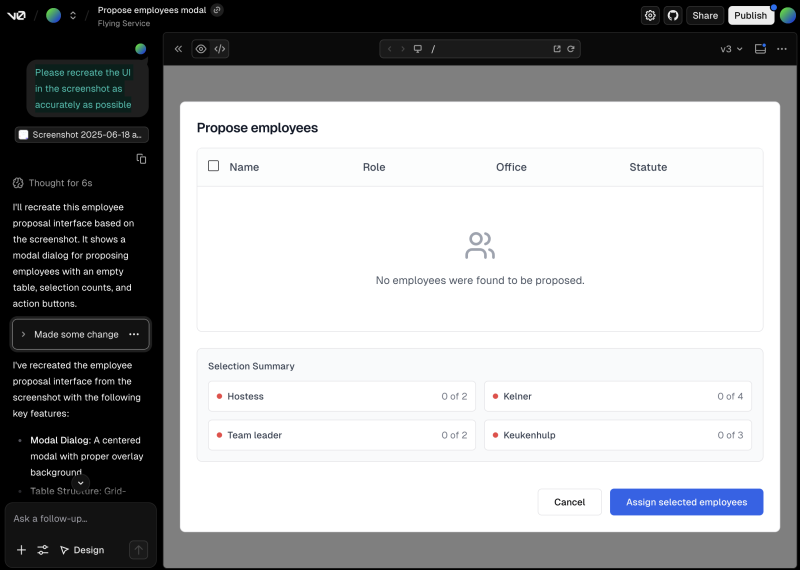
By default, v0 builds applications using React, but it also supports Vue and Svelte. If needed, you can switch to code view to refine or extend what it generated. This makes it a great tool for experimenting with existing applications. Within minutes, you can produce alternative designs to validate with customers or give as context to engineers.
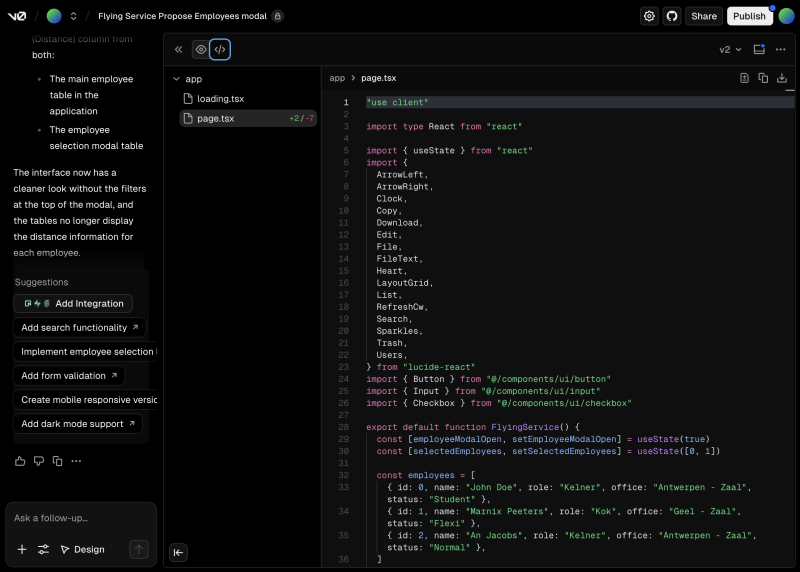
From the example above, here’s the result that v0 generated:
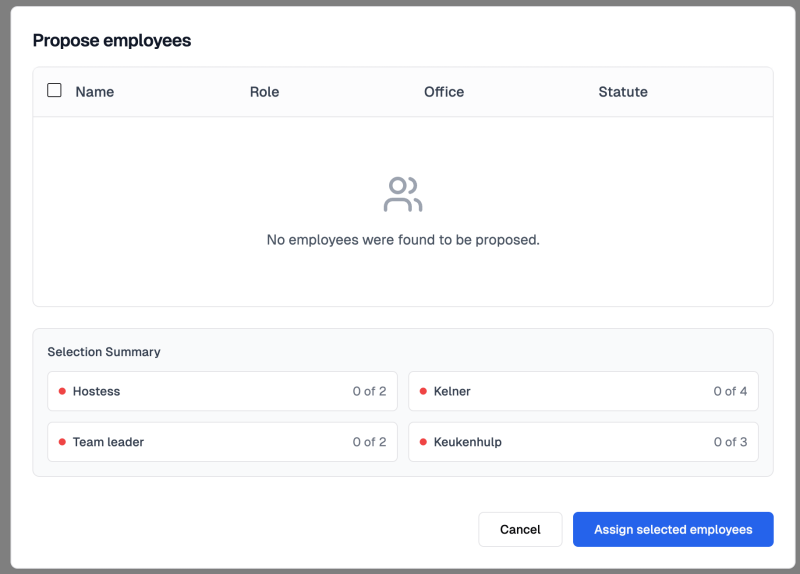
I’ve been using v0 to generate mockups for feature passports. We now include a link to the corresponding v0 chat by default with each feature passport. This allows engineers to build on the prototype or experiment further with prompts to explore different design options.
Cost
The free tier of v0 includes $5 worth of credits, which is great for getting a first feel for the platform. However, if you’re frequently refining features and relying on it to generate designs, you’ll run through those credits quickly. The lowest paid tier costs $20 per month, and so far, I haven’t come close to using up those credits in my day-to-day work. That’s negligible compared to the cost of hiring a designer.
Excellent for small teams
v0 is an excellent way to fill the gap left by the absence of a designer on small teams. The cost is a no-brainer, considering the value it adds to both the product management and software development processes. It enables teams to explore and validate new ideas in just a few minutes.

Your product deserves grown-up leadership
We join fast-moving teams to bring calm, clarity, and technical strategy when it matters most.










Member discussion