If you believe what you see on LinkedIn, startups apparently don’t need employees anymore. Real founders have a handful of agents building their companies for them. You just write a prompt, fire off the agent, and wait for customers to throw money at you. If you want to learn more, you comment “AGENT” on a post so someone can sell you a course. In reality, all you get is a vague workflow barely stitched together, which at best produces a mediocre demo that implements very basic functionality.
Pragmatism over LinkedIn hype
These kinds of posts give founders the wrong impression that you can shortcut your way to a working product that actually delivers value to customers. But it’s not all hype. There are real tools that founders can use to support their engineering team and speed up development. They’re especially valuable for smaller teams where everyone wears multiple hats. Engineers need to build features while also handling customer support and ongoing system maintenance. The CTO often takes on product ownership tasks such as refining features, running process ceremonies, and testing. Meanwhile, product management usually falls to the CEO, who is often driving sales at the same time.
In this context, AI tools can make a real difference. Over the past few months, I've experimented with a variety of tools, and here are some low-effort options you can easily integrate into your development process to see near-instant results.
AI reviewer
The more code that’s read and reviewed, the better the quality of the resulting software. Yet code reviews are often a bottleneck for development teams. Pull requests sit waiting for attention, gathering dust, because reviewing them forces engineers to interrupt their own work. It’s rarely at the top of anyone’s priority list.
A good AI reviewer can spot obvious issues in a pull request, reducing the amount of back and forth between engineers. We tested Cursor’s BugBot, Claude, and GitHub Copilot. Claude consistently delivers the best results, but even the others provide valuable feedback. For teams with junior developers, an AI reviewer can be a game changer. It saves senior engineers’ time by giving juniors an initial round of structured, useful feedback.
If you’re not using an AI reviewer yet, start there even before providing a code assistant. Engineers can choose to ignore coding assistants, but an AI reviewer integrated into your development pipeline can’t be skipped. The smaller the team, the more value you’ll get. Think of it as an extra pair of eyes that never gets tired, never skims over code, and never makes assumptions.
Code assistant
AI coding assistants are the most well-known use case for AI in software development, but adoption still varies. Senior engineers in particular are often reluctant to use them. However, tools like Copilot and Claude Code now offer both a coding assistant and an AI reviewer under the same subscription, and the $10-$20 per month quickly pays for itself in saved time. Even if some developers are hesitant or claim they don’t need it, give them access and encourage them to experiment.
It’s not a silver bullet. It won’t erase your technical debt overnight or let you cut your team in half while doubling your development speed. What it will do is act as a first sparring partner for your engineers. Some team members hesitate to ask for help, even when you’ve made clear asking for help is not a reflection of their skills.
The key is to give the coding assistant clear, specific tasks. Asking it to “implement feature X” will only lead to frustration and half-baked results. But giving it something like “add tests for class Y” will produce far better outcomes.
User experience
Design is another area where AI can make a big difference. In early-stage startups, design can be tricky to manage. Once the foundation is set, you often don’t need a designer as much anymore. On top of that, design work tends to be irregular. It makes sense to bring in a freelancer or agency to get your first version out, but once you’re in production, there’s rarely enough ongoing work to keep a designer busy, even part-time. Design needs come in bursts, some new features require a lot of design, while others just need minor tweaks. When working with an external designer, you have to book their time in advance, wait for availability, and pay for every request. Prototyping different options quickly becomes expensive.
The alternative is often to just use whatever tool is at hand. I’ve seen CEOs create mockups in PowerPoint. Having a rough mockup is still better than having none, but AI can help you create more realistic, higher-quality prototypes at a fraction of the cost.
I’ve been using Vercel’s v0 with great results. You can quickly prototype new ideas by uploading a screenshot of your current app and prompting it to make the planned changes. Want to test different design directions for a feature? They’re only a prompt away. While the results won’t be pixel-perfect replicas of your product, they’re far better than manually built mockups in PowerPoint or similar tools.
MCPs
Unlike the previous tools, I’m still on the fence about MCPs. I’ve been experimenting with the Playwright MCP to assist with quality assurance, and while it worked, it required quite a bit of guidance to be effective. That said, I wouldn’t write them off completely. MCPs can connect your external systems to an LLM, allowing you to start using them in practical ways. There are MCPs that let you interact with your mailbox, your database, and more.
You do need to be cautious, as not all MCPs are properly secured, and some risk exposing private data to the LLM. Still, when used carefully, they can become a valuable part of your toolkit for automating parts of your workflow.
Get started today
My advice to startup founders is to ask your engineering team what AI tools they’re already using. If the answer is “none,” or if an engineer is paying for their own ChatGPT subscription, take this as your cue to bring structure to your approach and make it easy for the team to get started with AI tools. Here’s how:
- Provide AI tool licenses paid by the company. Compared to employee costs, the price of a license is negligible. Even if you need to cover a Claude Max subscription of $200 / month.
- Avoid grand statements like “AI can now manage our codebase.” You’ll lose credibility with your engineering team fast. In reality, AI is nowhere near capable of self-managing a codebase. Instead, encourage small, incremental steps. Start by integrating an AI reviewer into your repositories.
- Invite your product manager to experiment with v0. It’s as easy to use as an LLM and doesn’t require any coding experience.
- Explore MCPs, but proceed carefully. Test them in a safe environment before connecting them to production. The last thing you want is an LLM accidentally tampering with your live database.
Top stories on AI
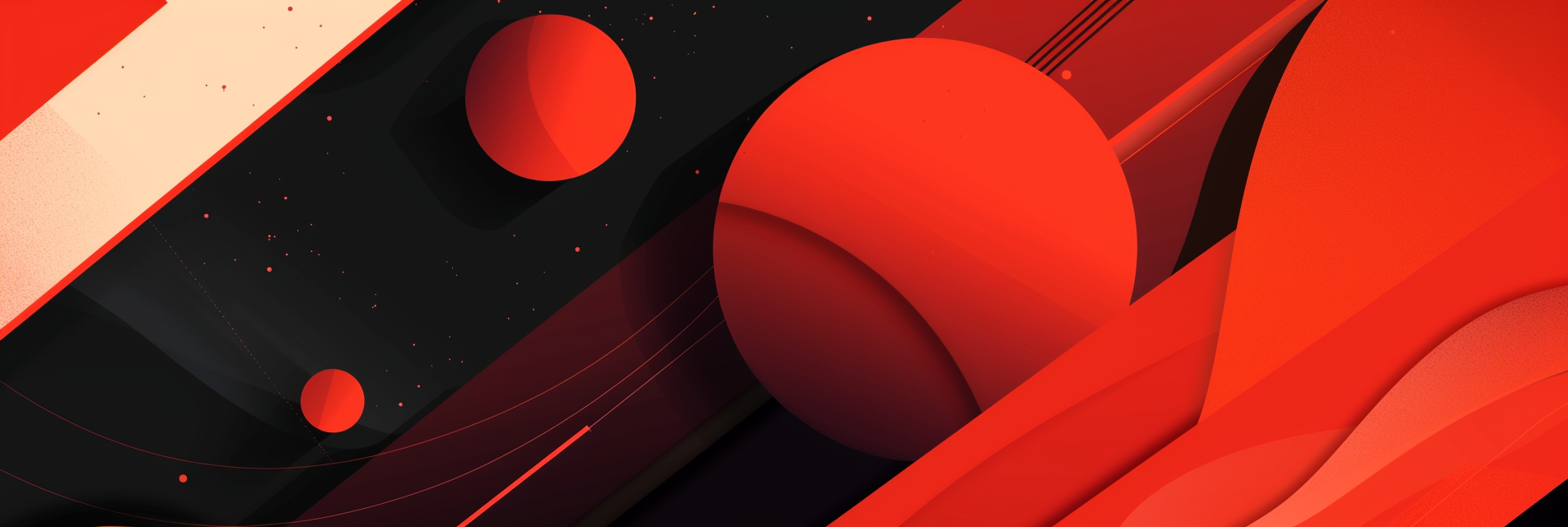
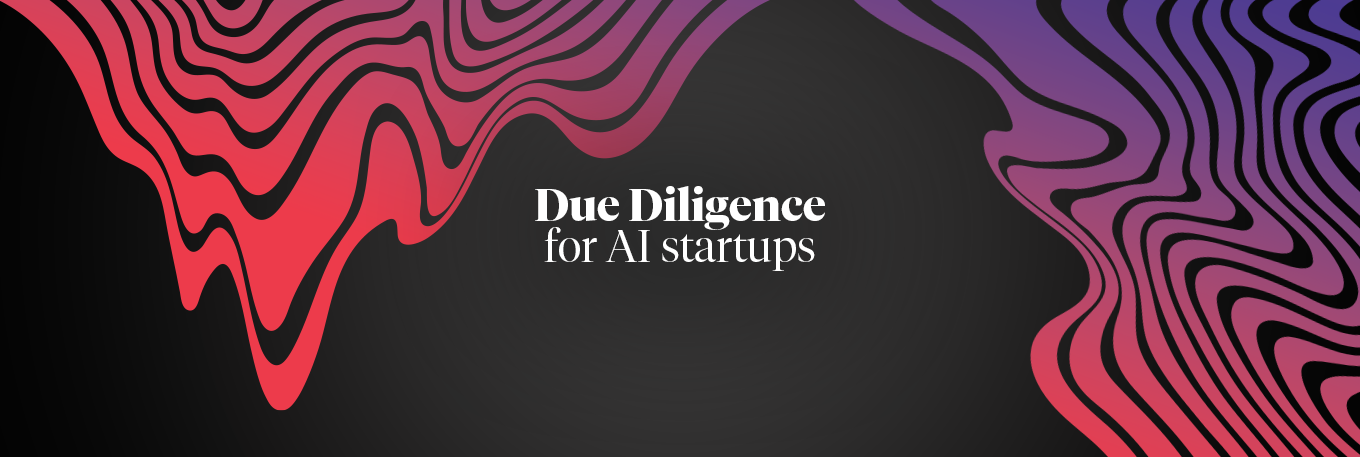















Member discussion