What’s up with Chrome?
Recently Google has been in the headlines a lot due to an upcoming change affecting Chrome, but the gist of it is the following:
The proposed design changes would replace the API relied upon by privacy extensions like uBlock and Ghostery with another designed to “diminish the effectiveness of content blocking and ad blocking extensions,” the Register reported on Tuesday. The proposal would leave functional basic filters employed by Adblock Plus, which, the site noted, Google has reportedly paid to whitelist its own ads.
Why are they doing that?
This decision is of course not rooted in improving user experience or shielding them from the dangers of tracking and malware. It’s rooted in the fact that Google is amongst other things an advertising company and “bad ads” are currently hurting their core business more than anything, as they are pushing people to ad blockers more and more.
So they’ve decided to take the matter into their own hands, and integrate blocking into the core of the browser. But in doing so, they’ve stripped users from the ability to do any kind of additional blocking that might go against Google’s wishes. That means if Google decides a given ad is not intrusive, there would be no way to block it if their own blocker doesn’t.
This has made a lot of people very angry and been widely regarded as a bad move
Of course people were quick to react to this news as a huge margin of them are now used to browsing the web without any advertisement. And when you do, believe me, it’s hard to go back even for a single page considering how aggressive and “in your face” most ads have gotten. This is only conflated by the fact there are so many pop-ups and steps in the way of accessing content nowadays.
Now, Google has backed from that decision in the face of the negative press, but it’s important to not just brush it aside because if they had both the will and capability to make a move like this, there is no guarantee they wouldn’t do it again without asking for our opinions this time. This is simply because they’re in a position where they can: Chrome holds so much of the browser market that it has become a standard of sorts where developers routinely only test in it, and ignore their application rendering incorrectly or behaving oddly in other browsers due to usage of Chrome specific features or even reliance of specific quirks/bugs.
Even now when signaling compatibility problems to extensions/websites owners, they’ll often go into the backlog and stay there for a while, just due to the sheer massive user base Chrome has compared to other browsers.
So the gut reaction of most people was of course to start praising the next browser in line which today in most people’s minds means Mozilla Firefox. The latter is evidently an amazing browser and for having used it for a long time I can say with certainty that this will be sufficient for most people’s browsing needs.
That being said, while the current browser ecosystem is rather dire, there’s a lot more to it than just “Chrome or Firefox” which is something I don’t think many people realize or even bother looking into. So here are a couple of good alternatives that you can switch to from Chrome, and when/why you could use them instead.
What to use instead of Chrome?
Mozilla Firefox
As mentioned, the first alternative is Mozilla Firefox. It’s a very good browser and it’s backed by Mozilla which holds the interests of its users and the Internet a bit more in mind than Google. That being said, it is a very different browser, and while you will find your comfort in it after some time it’s still quite a change if you’ve been using Chrome for years (in terms of UI, ecosystem, and so on).
For web development it’s a very solid alternative, and I’d argue the devtools there are just as powerful if not better thought out than Chrome’s. In my time using it the main gripe I had was errors in parallel threads (when using Redux sagas and such) not being unwrapped properly and making it a pain to debug.
But the real main issue you’ll encounter is that, because it uses a radically different rendering engine than Chrome and its siblings, some things won’t necessarily render correctly as I mentioned before. This isn’t Firefox’s fault, and is purely due to everybody solely testing on Chrome for years.
In summary it’s a very good browser, but you’ll have to adapt to it instead of letting it adapt to your habits. Some extensions you won’t find again, some websites won’t render right, and you’ll just have to take it because most developers don’t really care about Firefox users, which is a fact you’ll just have to accept.
Safari
If you’re on a Mac, another alternative that comes to mind is evidently Safari since it’s the default browser there. Safari is also a solid browser which has improved a lot these past few years. If you’re coming from Chrome it’s again however a radical shift. Apple’s philosophy to UI design is pretty different, and visually (and at times functionally) it’s quite a minimalistic browser.
Safari isn’t meant for power users, it’s meant to do a good enough job that you don’t install something else, and that’s about it. So while you will find most of the features you like, the extensions ecosystem is not necessarily as vast nor are the devtools as good (in my opinion) as the ones from per example Chrome or Firefox. Even if they’re very close to Chrome’s and you will feel mostly at home.
It also suffers from a very very slow release cycle with its updates being tied to OSX releases, which means web standards support is progressing a lot slower than the other browsers. This has changed a bit recently with the Technology Preview version and such, which do show Apple is trying to improve things, but it is very clear that standards support isn’t as much of a priority as it was in the heydays of Apple pushing HTML5 and web standards (you member? I member).
The fact is, Apple for a long time relied on Chrome improving Webkit for them, and Google switching to Blink has left them in a rather dire position. Again it’s a good browser and they are working on it, but don’t expect anything close to the fast-paced improvement rate of Chrome or Firefox.
Microsoft Edge
Again one of the native browsers of the list, if you’re on Windows, Edge can be a good alternative to Chrome if you’re willing to sacrifice some comfort (in that most extensions and such won’t exist for Edge) for something simple that just works. It has a pretty bad reputation due to years of Internet Explorer but don’t be fooled by ignorant people, it was built from the ground up and is a solid browser.
It’s very minimal in a Safari kind of way, but the developer tools should make you feel comfortable coming from Chrome as they’re very similar in a lot of ways. Most of the same points apply, but Edge is more evergreen than Safari is, while its overall support for web features (according to Can I Use) is for now a bit behind the latter. It also has much much less of a user-base than Safari so expect to have a harder time finding what you need in the ecosystem, and the same “consideration” problem that Firefox has, since it uses its own rendering engine.
Do note this might change in the future as Microsoft “caved in” in a way to the pressure and might be rewritten atop Chromium in future versions.
Opera
Opera is a bit harder to mention because while it remained a decent browser in its years since the Blink switch, this also means its future is uncertain in the light of the recent news, as ad blocking extensions might not work there were Google to try something sneaky again. It’s definitely a more power user oriented browser with lots of features that you can fine-tune to your needs. The devtools are the same as Chrome and it allows all the same extensions so you won’t have any issue there.
I don’t use Opera personally but as far as I can tell it’s still a decent browser. Some things rub me the wrong way like it coming with Messenger and WhatsApp preinstalled, as well as a bunch of bookmarks (Facebook, eBay etc.). Its recent acquisition by mostly Chinese companies also shed some doubt on data/privacy concerns but nothing that isn’t speculation at this point in time.
If you want more features while still keeping the same rendering engine/extensions/etc. it can definitely be a good choice and you will absolutely be able to bend it to your needs.
Vivaldi
A bit of a newcomer, Vivaldi is a browser that puts the aim on user customization. You can make it look and feel however you want and its motto is to put the power in the user’s hands. Being based on Chromium you’ll be able to install Chrome extensions as well, and the devtools/rendering will be the same.
Vivaldi can do a lot of fancy stuff and there’s about a million checkboxes and options to make it feel however you want; it’s definitely a contender in the “power user” category just like Opera is. You can even make the UI colors follow your Phillips Hue or the time of day, and all kinds of neat things like that.
It does have the benefit of being a real newcomer in this list and as such is more of a green project than older browsers, since every decision that was taken to make it was taken with the modern web and usage in mind, instead of legacy. Another solid alternative to consider if you want a bit more customization than what Chrome or Firefox offer.
Brave
Brave is yet another Chromium-based browser on the list with a few key differences. First of all, it only tries to be “Chrome without Google” so the UI and every single panel will be the same and found in the same place. But more importantly, it comes with an ad blocker built-in at the native level which makes its future less uncertain than the other Chromium browsers on the list according to its developers.
If you’re used to Chrome, switching to Brave is very easy as you’ll feel right at home in every way. It does also come with an “attention token” cryptocurrency which you can choose to ignore, and which is their answer to the need for ad blocking in the first place – basically you automatically tip a bit of money to the websites you dedicate most of your attention to.
It’s the browser I personally use, and if you’re looking straight up for “Chrome but not Chrome” this will likely be the one for you on this list, since it’s Chromium-based (keep your habits) but with the ad blocker built in natively (which should make it safe from Google’s changes).
What to look for?
As you’ve seen the browsers ecosystem is a bit richer than most people think, and you do have a choice. Now, it all boils down to a few things: first is to keep in mind that with lesser browser usage comes less attention from the ordinary developer (except for Chromium based browsers which inherit that attention). If you don’t want to feel left out or to be always on the lookout for extensions not available for your browser, it’s something to consider. This is something that will eventually fix itself as more and more browsers converge on the native Extensions API and we stop having browser-specific extensions altogether.
You will also need to look at which browsers have a mobile version if you need it, and which support syncing across devices – most of the ones on the list have it in some form or another (Firefox Sync, Edge through the Microsoft account etc.) but it’s best to check beforehand if that’s a requirement for you. If you’re not specifically attached to Chrome’s UI/ecosystem, I’d recommend to try one on the list and see what you like or miss after a few days of browsing. Some habits are meant to be broken for better ones.
You might have noticed there is a lot of Chromium based projects on the list and for a reason – Chromium is great and was a clear benefit to the browser ecosystem. It meant people could come up with new browsers without having to write their own rendering engine from scratch and introduce a thousand quirks all the time. And while this makes these browsers vulnerables to potentially harmful future decisions from Google, it’s not a reason to turn away from these browsers altogether at the current time at least.
Conclusion
There are loads of browsers that I didn’t mention because they all have their specific niche (Yandex, Epic, Tor, Torch), so feel free to look out for more alternatives than the ones listed here. And also remember this is all very subjective and you might find your happiness elsewhere than me. I understand web browsing is literally something we all do most of the day every day, so of course it’s important to feel comfortable. What I liked, you might not, and vice versa, so depending on your needs don’t hesitate to look for something else.
Whatever happens though, do not simply give in, just because Google almost put itself at the top of the browser food chain (because it had Google money backing it and it just could). It doesn’t mean you have to keep using it when there are decent alternatives out there.
A lot of people (I admit me included) have started viewing Google in a less welcoming eye these past years, and letting it just own the browser market is not how you fight it. You can use DuckDuckGo, ProtonMail, whatever you want, as long as you use Chrome, Google will know most things about you, whether you want it or not.
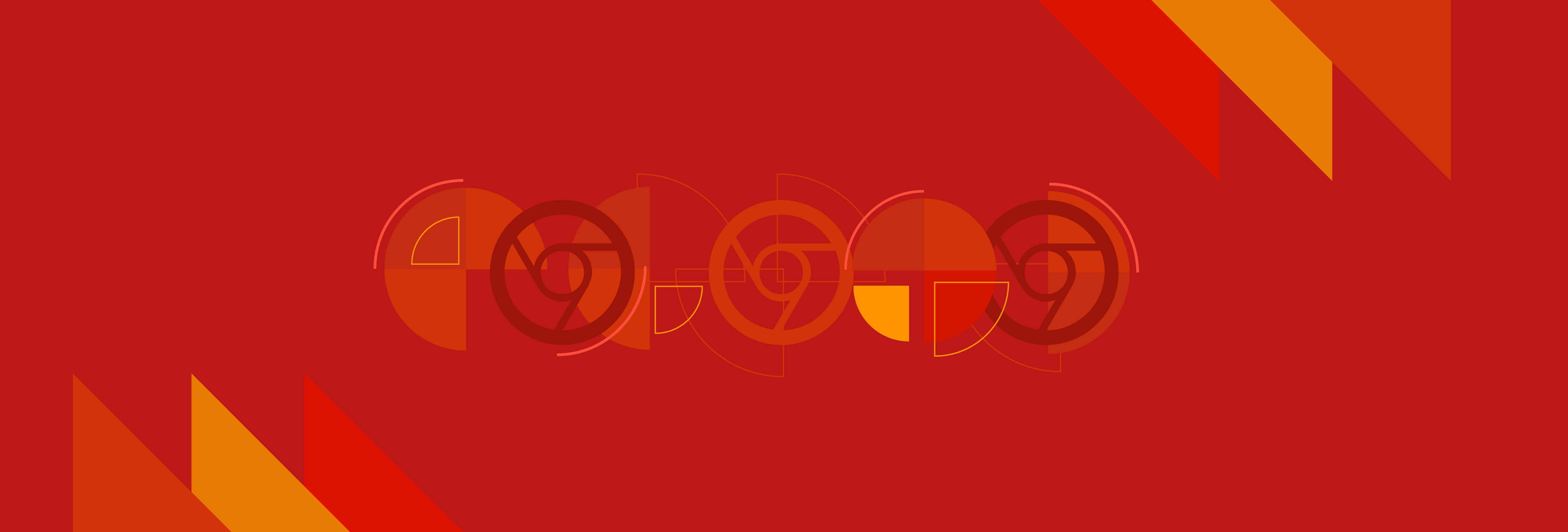








Member discussion